Paragon Admin FAQs
Q: I have questions about RETS!
A: Visit this page of our help site: RETS Vendor Help
Q: How do I Add/Maintain Teams?
Q: How do I manage Lookups?
Click on Admin and find the "Listings" container.
Click on "Lookup Relationships" to add or manage.
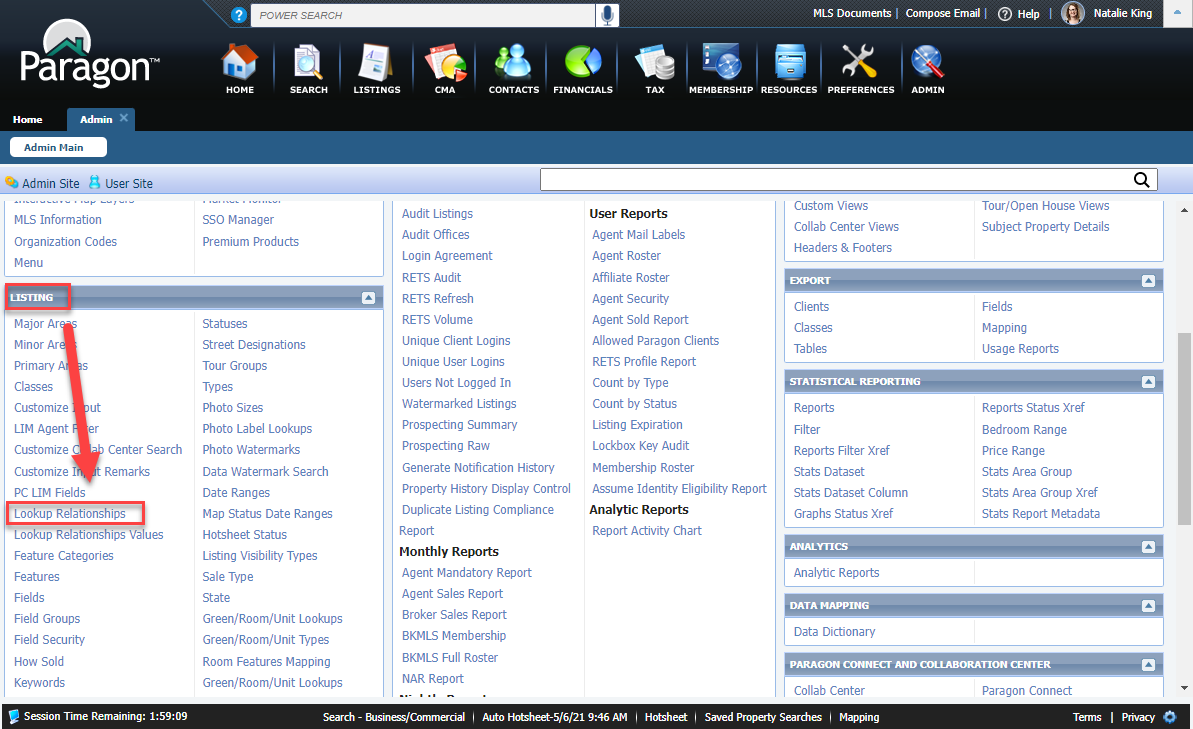
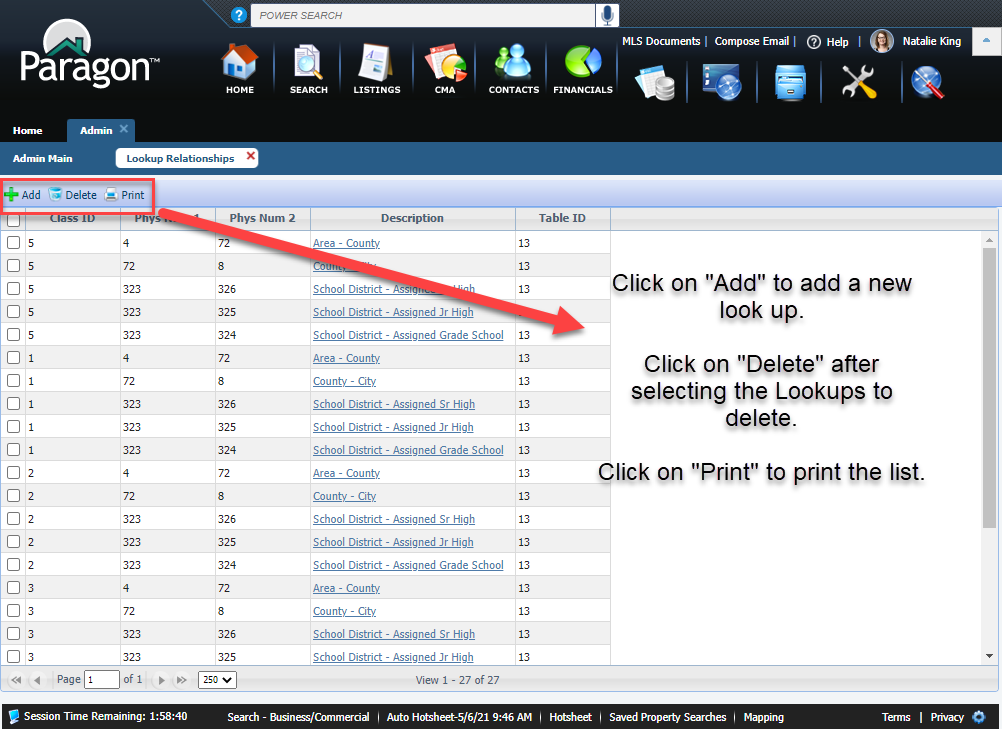
Click on Admin and find the "Listings" container.
Click on "Lookup Relationships Values" to add or manage.
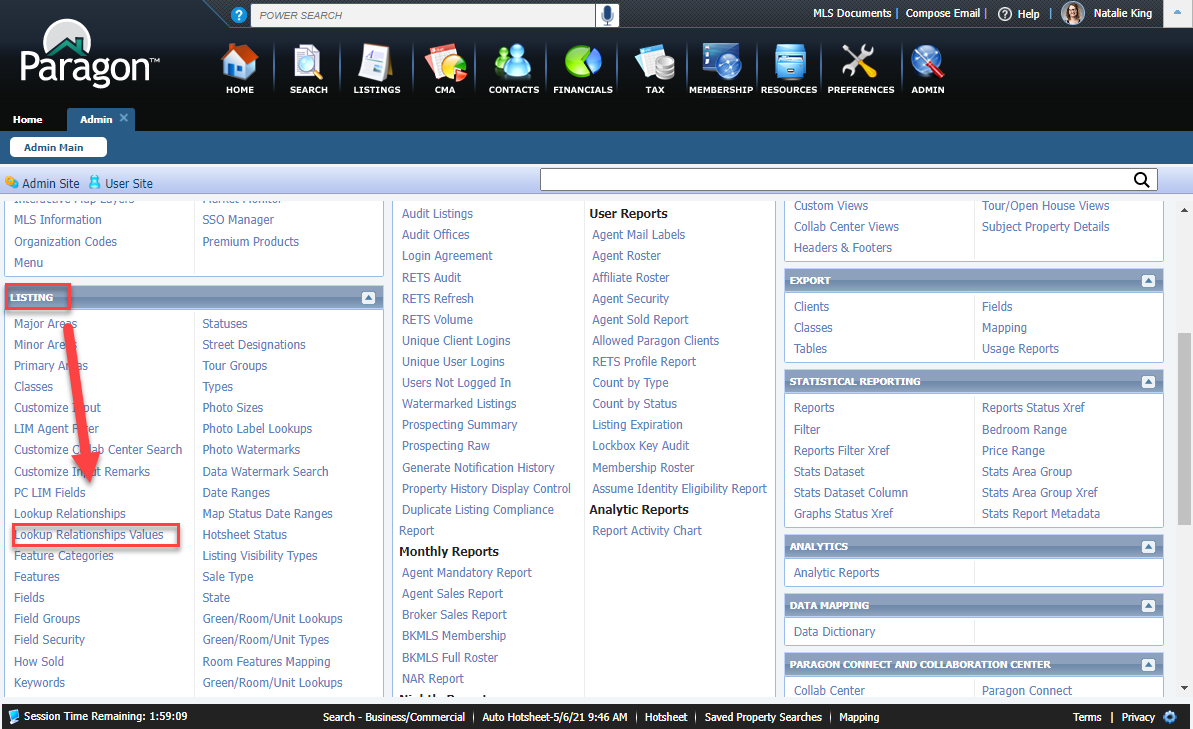
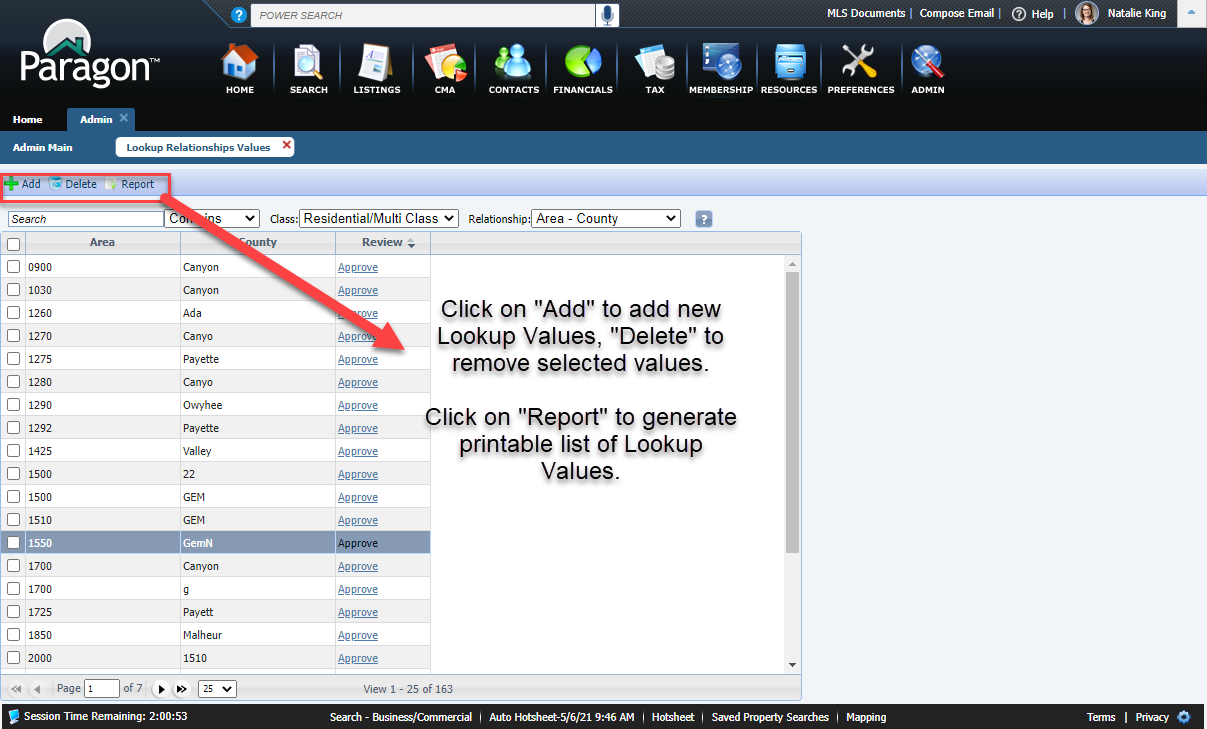
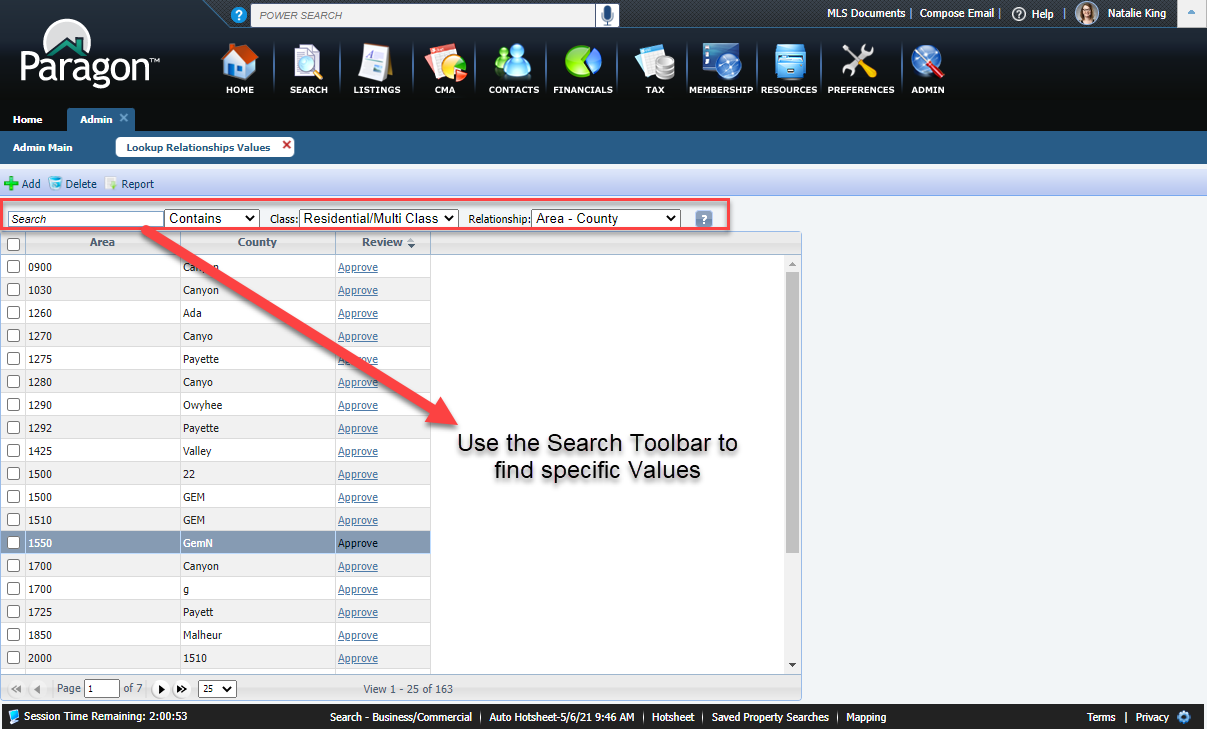
2-Min Video: Lookup Relationships & Lookup Relationship Values
Q: How do I audit Agent/Office Records?
Auditing Agent and Office records will function the same way.
In the Admin section of Paragon, choose either Agent or Office.
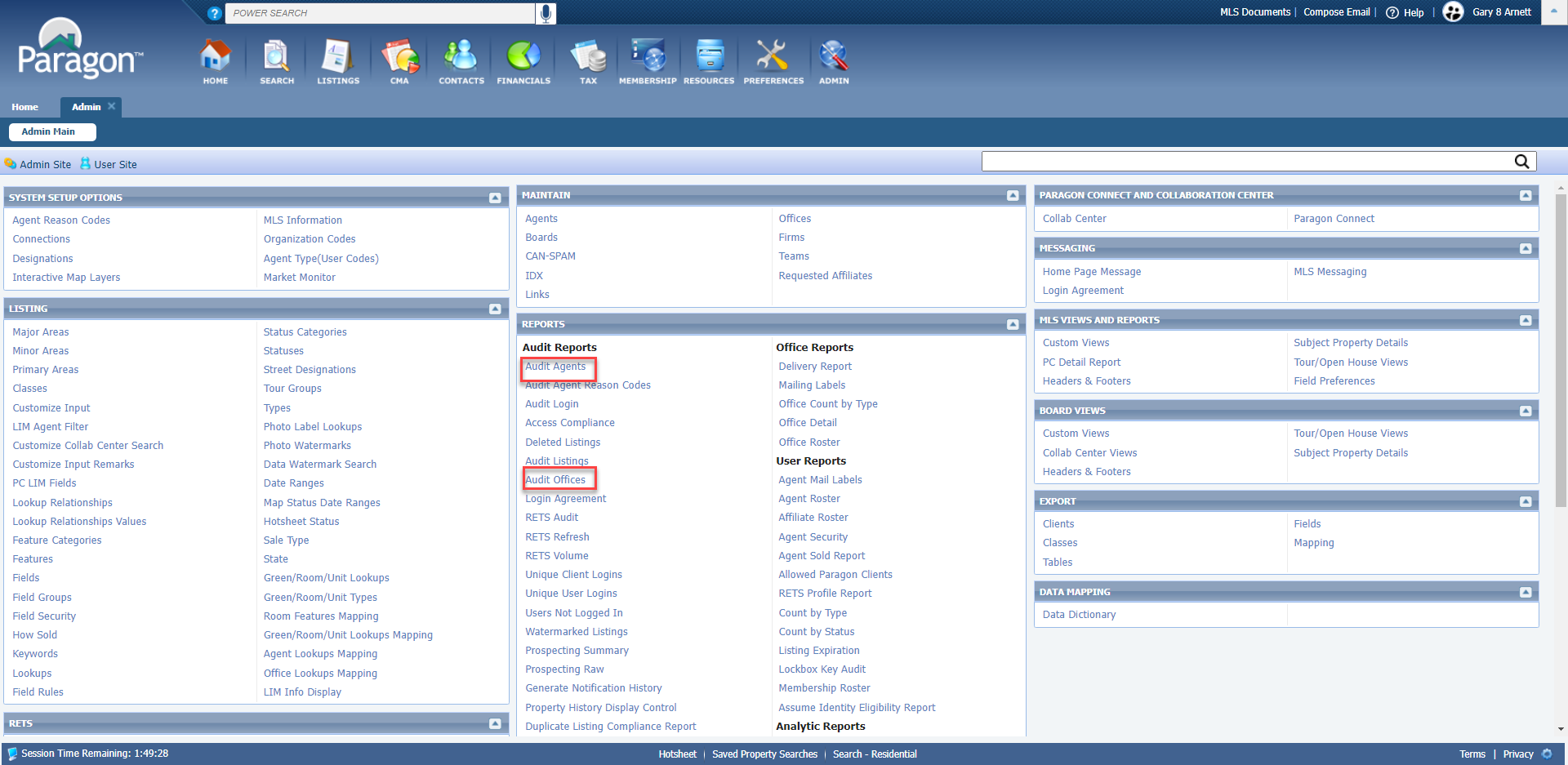
Use the lookup field to search for an agent or an office.
Once the desired agent or office is selected, hit "search".
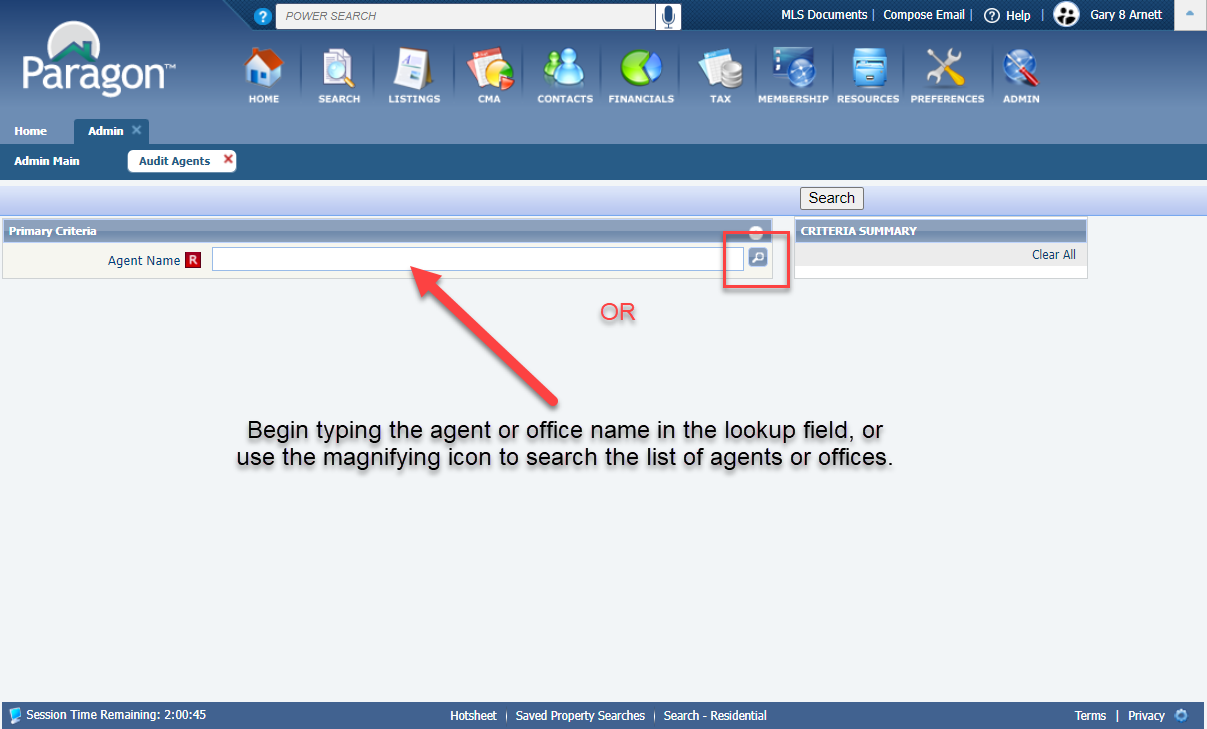
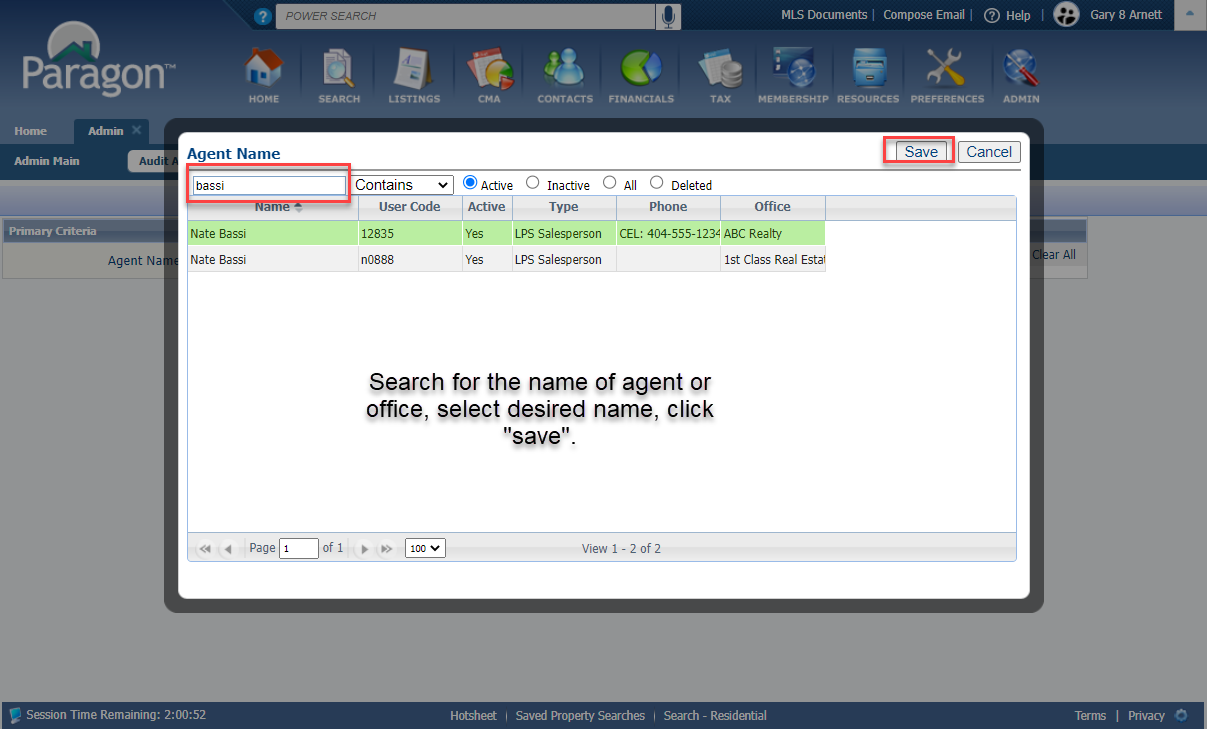
After Saving, click "Search" at the top.
The results display three columns of information regarding agent or office changes made in Paragon.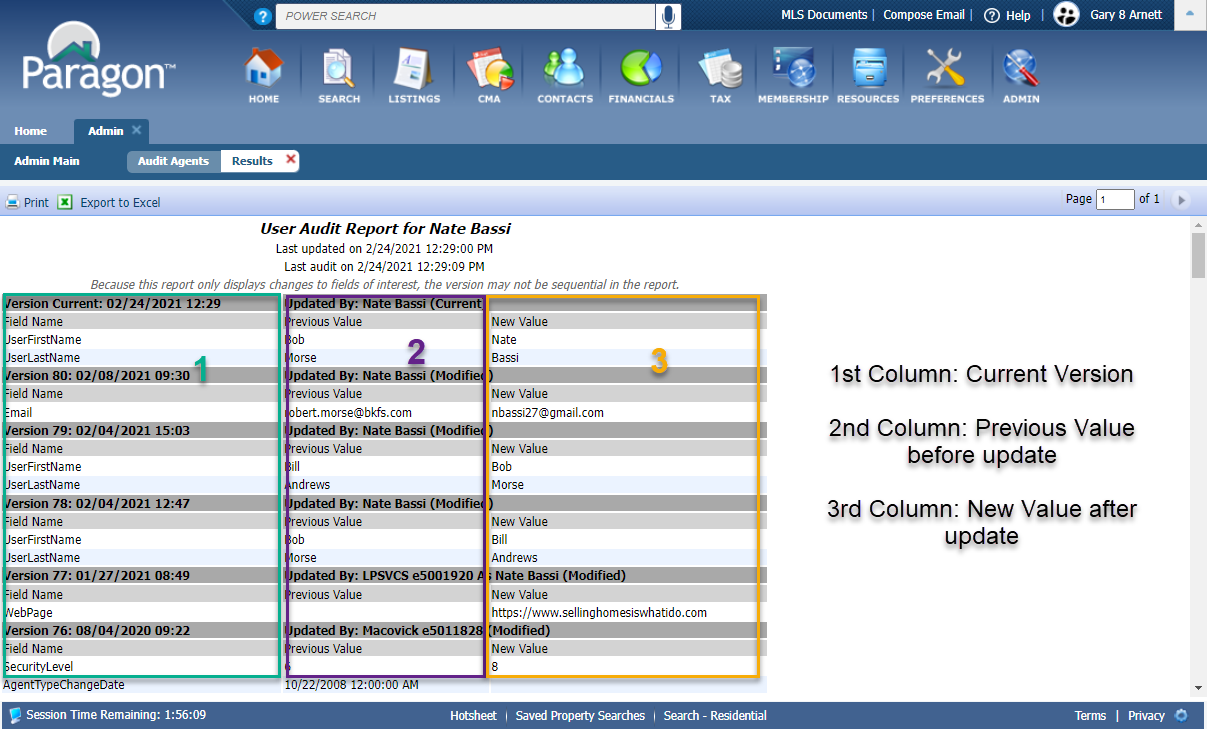
2 Min Video: Audit Agent or Office Record