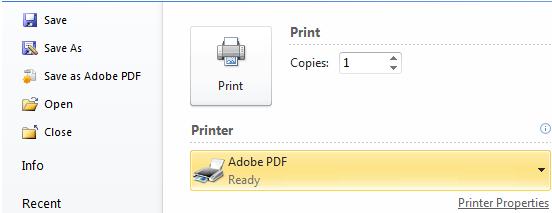Converting a Document to PDF
Adobe Acrobat Reader
We recommend Adobe Acrobat Reader which allows you to Print Directly to PDF and Read-PDF files.
This is a free download from Adobe.
Adobe.com
Adobe features three options for converting documents to the PDF format; Adobe Reader, Acrobat XI Standard, and Acrobat XI Pro.
Click here to learn about the Adobe PDF option that is right for you.
Printing from MS Word to PDF
After selecting "Print" in a MS Word document, you may find variations of "Adobe PDF" or "Print to PDF".
Selecting this option within "Print" allows you to convert the document directly into PDF format.